Head Traders; Technical Contacts; Compliance Officers; Clearing Contacts
Donald Bollerman at 212.401.8780
A Step-Out is a clearing or accounting entry made for the purposes of moving a position:
- A Step-Out may be used for the transfer of a position as part of a customer directed allocation, as is commonly accepted as part of the service a broker executing a trade(s) for a buy-side firm might be expected to provide; allocating portions of a position to various brokers at the direction of the customer.
- A Step-Out may be used for the transfer
of all or a portion of a firm’s position at one clearing broker
to another clearing broker.
A Step-Out may never be used to clear an original trade; i.e., it is never the clearing portion of a tape reportable transaction or of a riskless principal transaction, or in anyway a facilitation of clearing for a change in beneficial ownership. A Step-Out may not be used expressly and exclusively for facilitating the transfer of a Sales Fee or similar fee (i.e., without clearing), although firms submitting Step-Outs under the NASDAQ exchange can also indicate they would like a Sales Fee Transfer facilitated in combination with the Step-Out as described below.
Both FINRA/NASDAQ Trade Reporting FacilityTM/OTC and NASDAQ Exchange Step-Outs are always processed from the perspective of the firm in the Market Maker (MM) field on the submitted record as the Broker “stepping out”.
- One firm may “Step-Out” on a position to another firm by submitting a transaction to ACTSM.
- Step-Out MM-BUY means the firm stepping out originally executed a SELL on the Street
- Step-Out MM-SELL means the firm stepping out originally executed a BUY on the Street
- Because Step-Outs are never tape
eligible, on Step-Out BUY transactions the trade report flag may
be used by the submitting firm to indicate NASDAQ should also
facilitate a Sales Fee Transfer for this submission if
applicable (i.e., that the submitting firm expects to be
assessed a Sales Fee or similar fee for being the selling party
on the original Covered Sale Trade)
Note that when comparing, both the MM entry and the OE entry must agree on the Market (NASDAQ vs. FINRA) of intent for the Step-Out transaction, or the submissions will fail to compare.
When using the NASDAQ Exchange Step-Out function, both firms must be NASDAQ Exchange Members or the submission will be rejected.
Specifically the following changes are being effected:
- Match/Compare – NASDAQ is relieving Members of the need to have an agreement in place to facilitate Step-Outs strictly on a locked-in basis. Firms will be able to Allege/Compare/Accept/Decline when using the ACT Step-Out function on the Nasdaq Exchange.
- Sales Fee Transfer – NASDAQ is relieving members of the need to have their Clearing Firms(s) party to an explicit agreement for the transfer of Sales Fees or related fees as
a consequence of a Step-Out submission.The “Trade Report” indication will be
the mechanism by which firms can indicate if they wish to have
such fees considered as a consequence of a Step-Out
submission.
NOTE: The requirement for Clearing Firms to have an explicit agreement in place for Sales Fee Transfer related to the Sales Fee Transfer function (which is not a Step-Out, and never moves shares) does not change.
NOTE: The requirements pertaining to the use of the Step-Out function via ACT on the NASDAQ Exchange does not change other than as noted above.
Reminder: Certain changes are taking effect in the FINRA rules as communicated in FINRA Notice 07-38 impacting certain non-media reports including Step-Outs.
NASDAQ provides clarification about the submission and expectations related to both the NASDAQ Exchange and the FINRA/NASDAQ TRF/OTC Step-Out Function on the ACT System below.
Please refer to the table below for help with instruction on understanding Step-Outs on the NASDAQ Exchange and the FINRA/NASDAQ TRF/OTC, specifically perspective and how to use the “Trade Report” Flag to indicate desire for movement of the Sales fee or related fees.
|
Market Center where Step-Out submission
is conducted |
MM Perspective on Step-Out
submission |
Original Street Trade |
Trade Report Flag that the MM should
indicate on Step-Out submission |
Will the Sales Fee or Related Fee be
moved? |
| NASDAQ Exchange |
BUY |
Sell |
Y |
Y |
| NASDAQ
Exchange |
BUY |
Sell |
N |
N |
| NASDAQ
Exchange |
SELL |
Buy |
Y/N |
N |
| FINRA |
BUY |
Sell |
Y |
Y |
| FINRA |
BUY |
Sell |
N |
N |
| FINRA |
SELL |
Buy |
N |
N |
*Please note that when submitting a FINRA Step-Out MM-SELL (original = BUY) Firms should indicate “N” to Trade Report Flag.
- NASDAQ Step-Outs are submitted as NASDAQ Exchange events to the “OTC” Contract sheet and will appear the same as normal NASDAQ Exchange Contracts with the exception of the value “O” in position 216 of the NSCC 183 Contract sheet.
- FINRA Step-Outs are submitted as ACT
events to the “OTC” Contract sheet and appear today the same as
normal ACT Contracts with the exception of the value “S” in
position 216 of the NSCC 183 Contract sheet.
NASDAQ vs. FINRA Step-Out
- CTCI “Special Trade Indicator”
- “Q” = NASDAQ Step-Out
- “S” = FINRA Step-Out
- CTCI “Trade Report Flag”
- FIX TAG 81“ProcessCode”
- “Q” = NASDAQ Step-Out
- “3” = FINRA Step-Out
- FIX TAG 852 “Publish Indicator”
- NASDAQ Workstation/Weblink ACT 2.0 Trade Entry “Special Instruction” Section
- “NDQ Step-Out” = NASDAQ Step-Out
- “Step-Out” = FINRA Step-Out
- NASDAQ Workstation/Weblink ACT 2.0 Trade Entry “Clearing and Reporting” Section
- Report “checked” = Yes
- Report “unchecked” = No
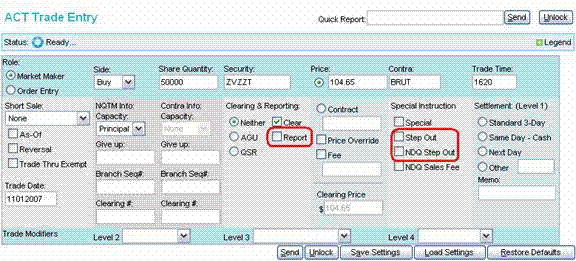
The charge for a Step-Out under the NASDAQ exchange will be $0.0144 per 100 shares, with a minimum of 400 shares, up to a maximum of 7,500 shares for Match/Compared submissions.
The charge for a Step-Out under the NASDAQ exchange will be $0.029 per side for Locked-in submissions.
FINRATM is a trademark of Financial Industry Regulatory Authority, Inc.; FINRA/NASDAQ is used under license from Financial Industry Regulatory Authority, Inc.
|
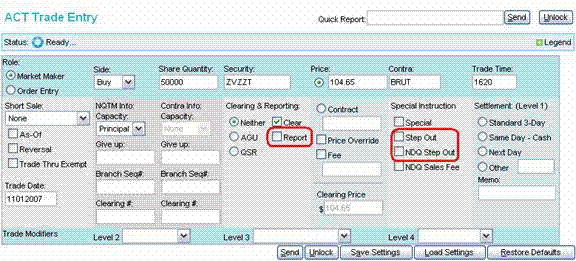

 RSS Feeds
RSS Feeds Product Login
Product Login
